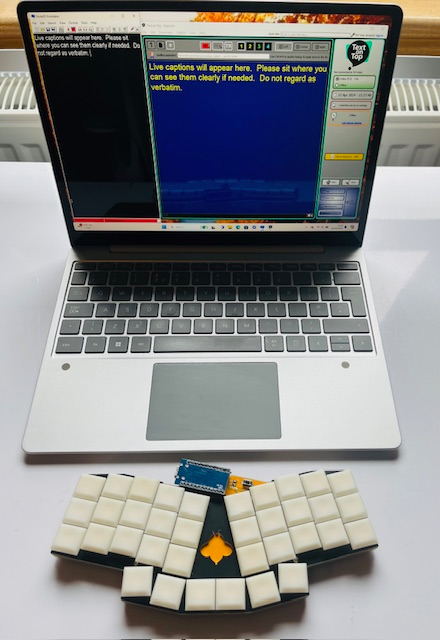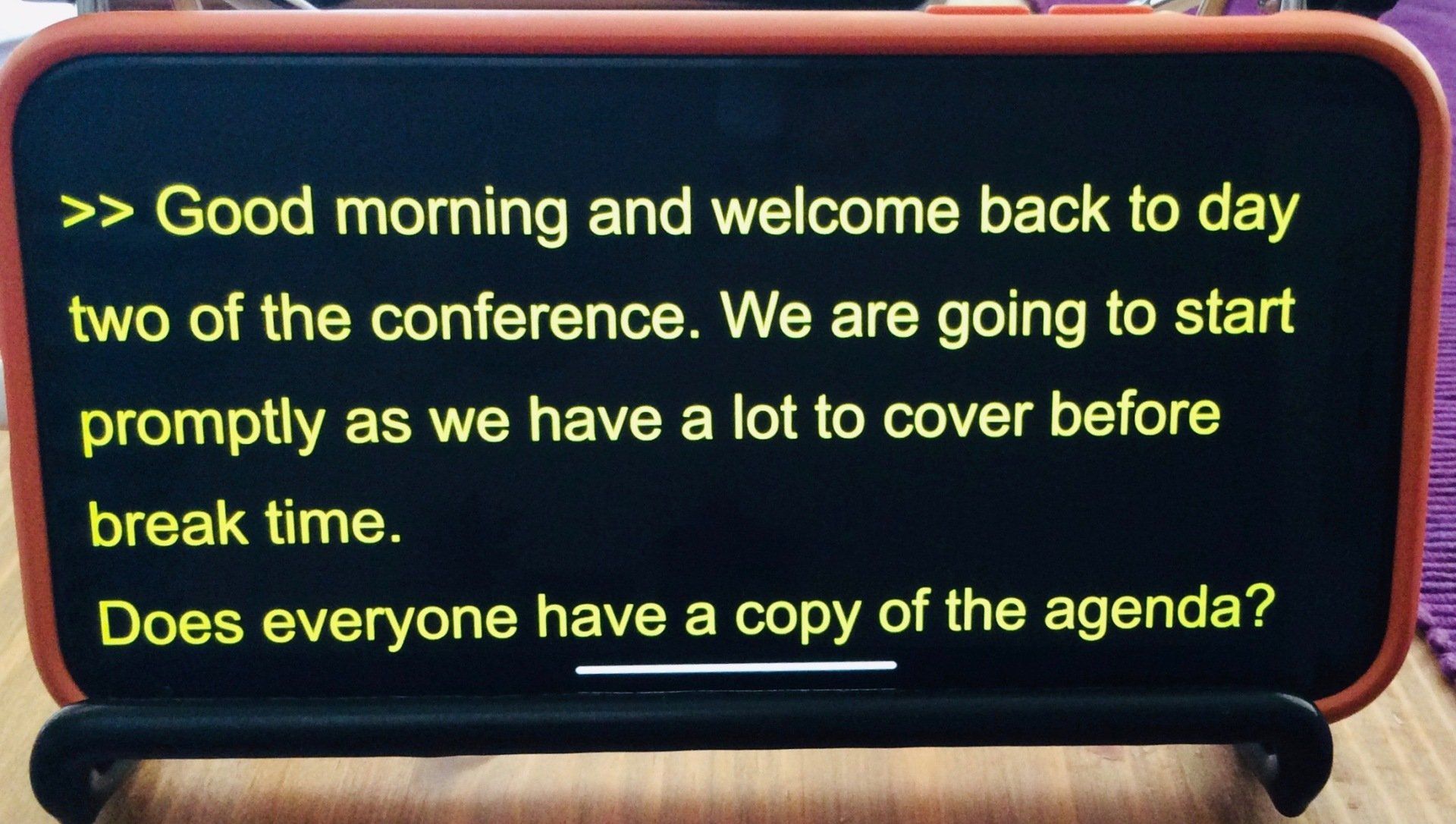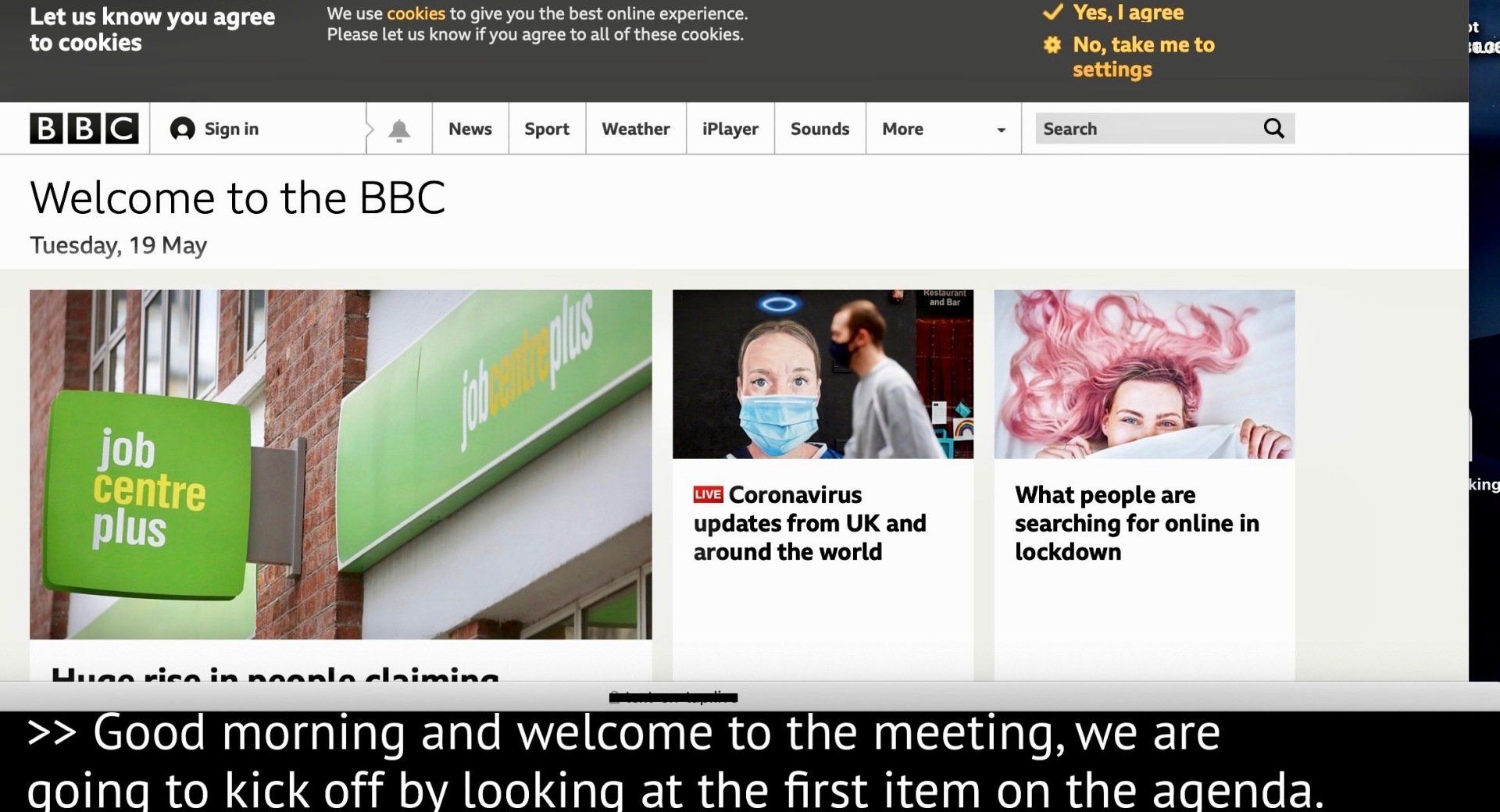Get in touch
e: admin@stagecaptions.com
m: 07837 622229
l: 0131 629 2664
Share
Remote Captions
Remote Captioning delivers real-time subtitles of virtual meetings and events to clients located anywhere in the world. Specialist technology enables speech to be converted into text at a remote location by a professional captioner. The text* is then instantly streamed back to the event where it will be displayed on a laptop/computer screen or smartphone via a secure server.
No specialist equipment is needed to use this service. All the captioner needs is a way of receiving the audio. This usually involves providing the captioner with an invite to the meeting on whatever VC platform is being used (Skype, Zoom, Microsoft Teams, WebEx, Google Hangouts, Streamyard, Blue Jeans, etc). The client will need to have an internet enabled device (laptop, smartphone) on which to read the scrolling text. It may also be possible to send audio to the captioner via conference phone or landline telephone.
There are two types of captions available:
- 'closed' captions - individual participants have the option of turning the captions on or off as required
- 'open' captions - everyone viewing the event sees the captions
Closed captions
can be viewed as:
- embedded subtitles via the platform's native closed captions facility (ie, Zoom CC, Teams, Webex)
- a pop-out window overlaid on the video-conferencing platform (Google Hangouts, Lizesize).
- full screen on a secondary device (ie, mobile, tablet)
Open captions
for platforms like Streamyard can be integrated via:
- video production software (ie, OBS Studio, Wirecast, Vmix)
- embedded on the hosting organisation's website using IFrames
Dalziel St. Andrews Parish Church, online Sunday service, 7th June 2020
The benefits of Remote Captioning include:
Flexibility:
The text can be streamed to a
ny location.
Cost efficiency:
No captioner travel costs incurred.
Low maintenance:
No special software to purchase/maintain.
Discreet:
No captioner in the room during meeting.
Convenience:
Enables clients to remot
e work.
Immediacy:
Client can save unedited transcript straight away.
Appearance:
Layout and colour scheme can be adjusted by the client.
Privacy:
Transcript can be destroyed immediately by captioner so there is no saved record.
Availability:
Remote captioners often have good availability due to lack of travel.
Logs usage:
Software records how many delegates are viewing the captioning platform.
Internationalisation:
English language events can incorporate simultaneous automated translation in multiple languages.
Technical assistance is available.
* This service is not fully verbatim.